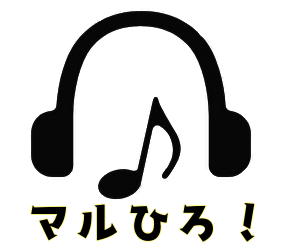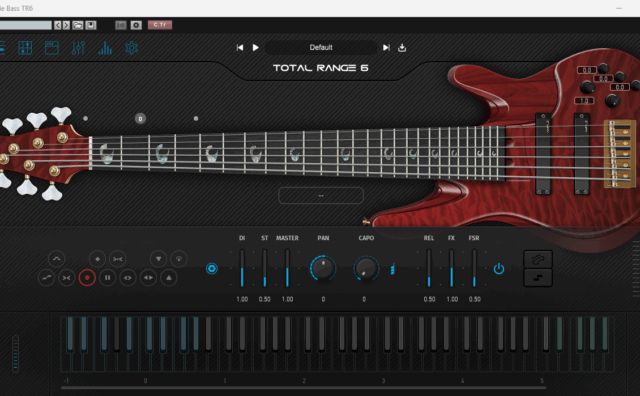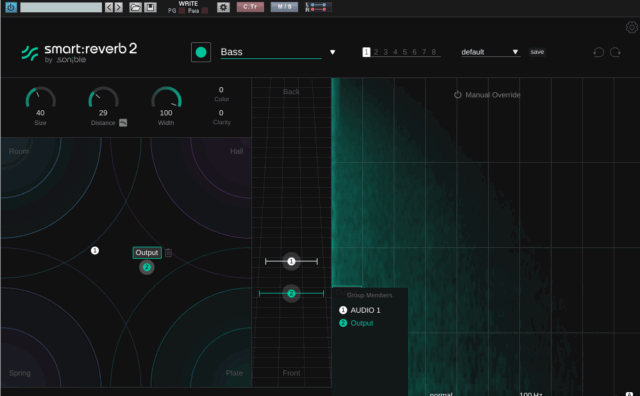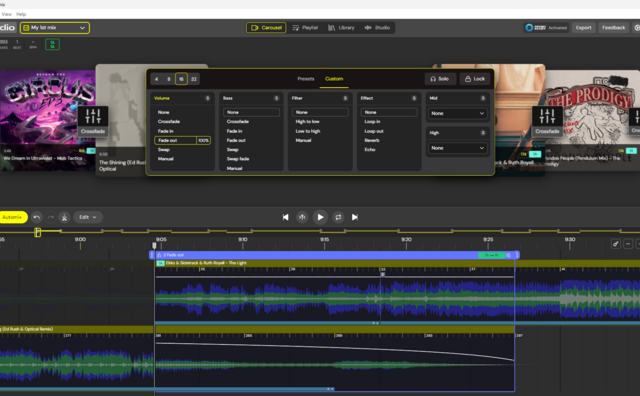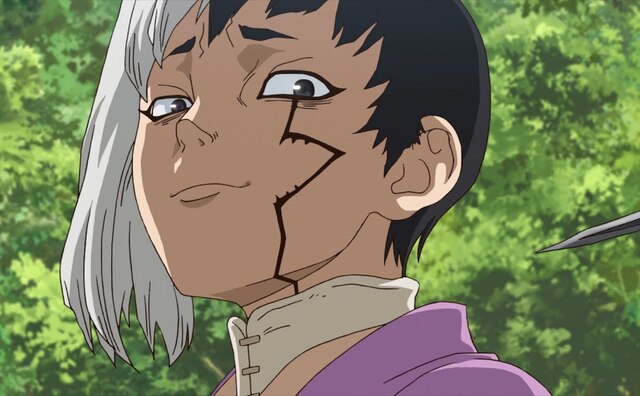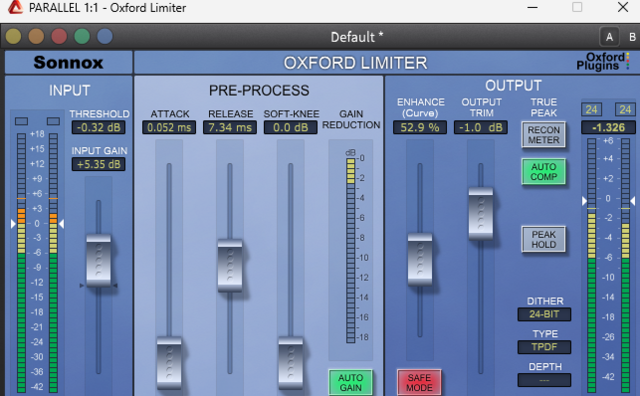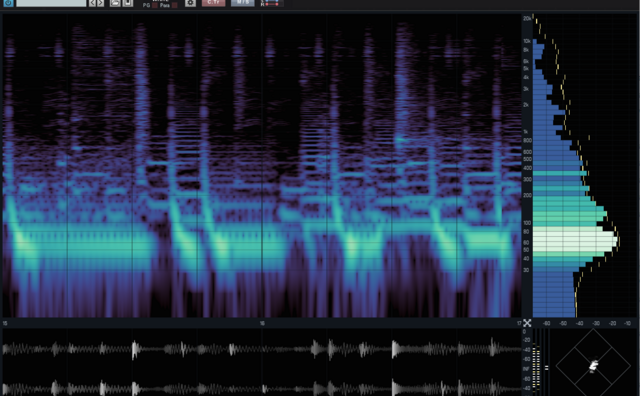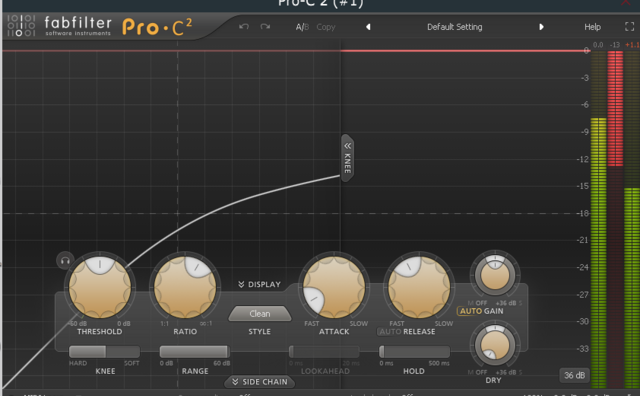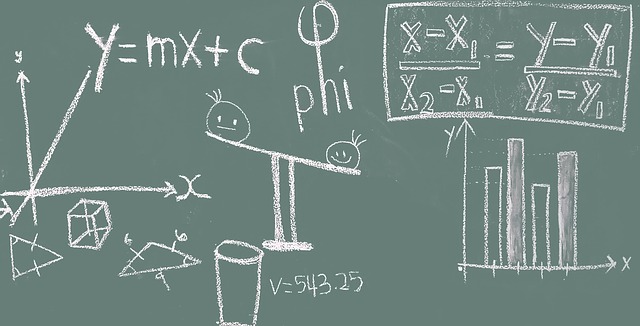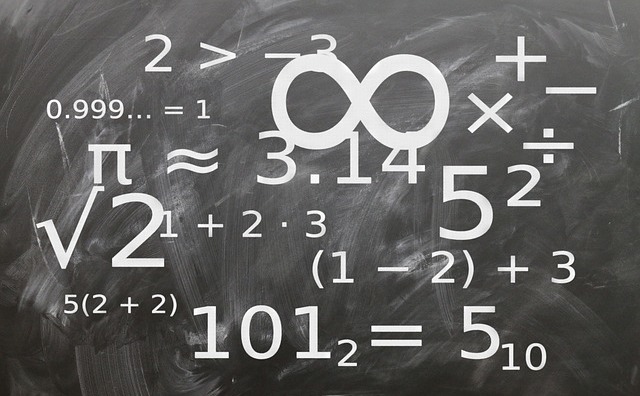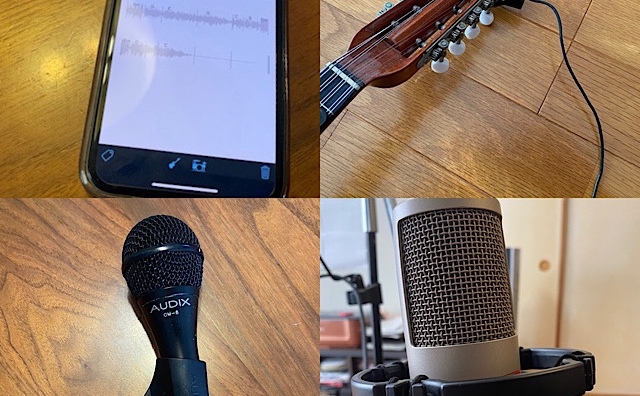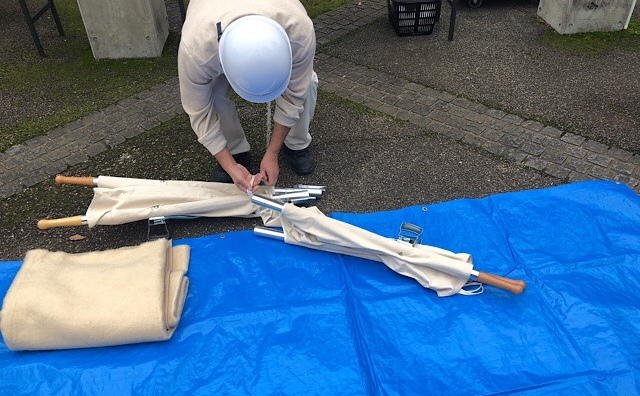One of the classics among pitch correction plugins.
If you have the complete set of Antares, you might not need any other vocal effects, don’t you think?
So I’m going to review this classic plugin now.
Since there are other plugins released by other companies, I also want to compare them.
Purchase it here.

■Pros
- Allows detailed pitch correction (can draw lines)
- Can create the iconic “vocoder” effect
■Cons
- The usability of the graphic mode is inferior to Melodyne
It was upgraded to Auto-Tune Pro X for its 25th anniversary. Congratulations!
The main new features are as follows:
- Improved appearance and usability of the graphic mode
- Easier switching between multiple tracks
- Includes artist presets and a preset manager
- Compatible with ARA2
- Natively supports Apple Silicon
The UI has changed for all versions except Artist.
If you run them simultaneously, the results are the same, so currently, there is no difference in the pitch correction engine based on the version or grade.

The difference in display for ACCESS is due to the error in the screenshot.
Unfortunately, I couldn’t completely align the four screenshots ^^;
I’ll also include a feature comparison.
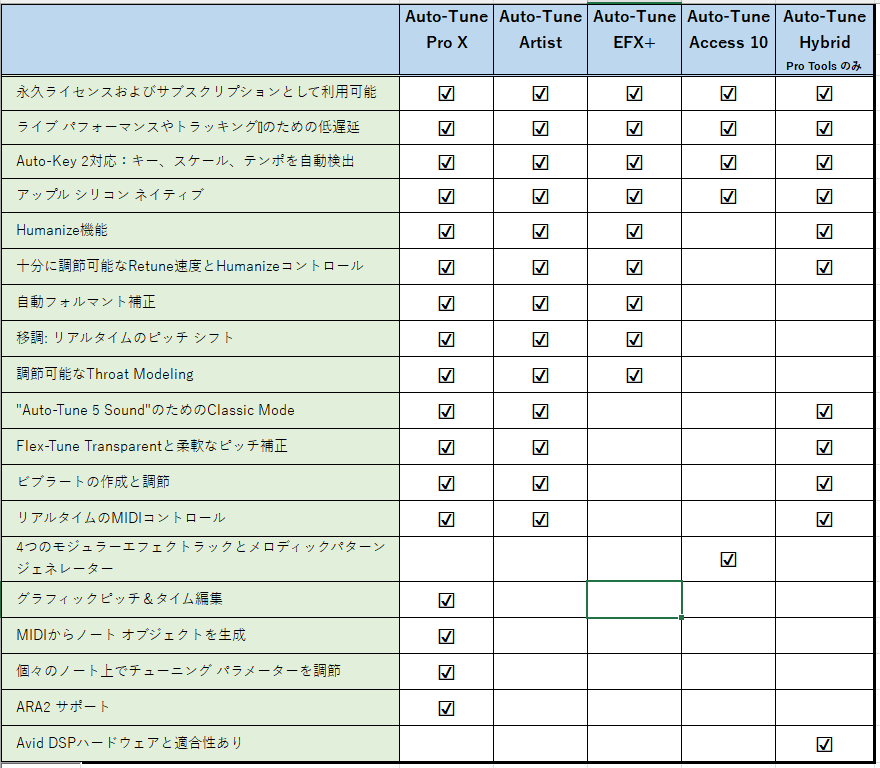
When purchasing individually, you can choose based on how much you want to do.
First, let me list the points where I think Melodyne clearly falls short as pitch correction.
One of them is the appearance of the graphic mode.
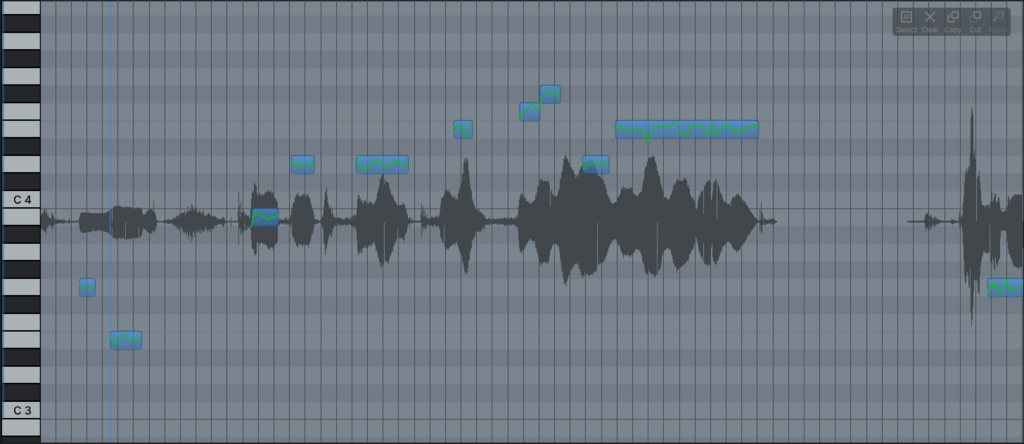
This is what it looks like in line display.
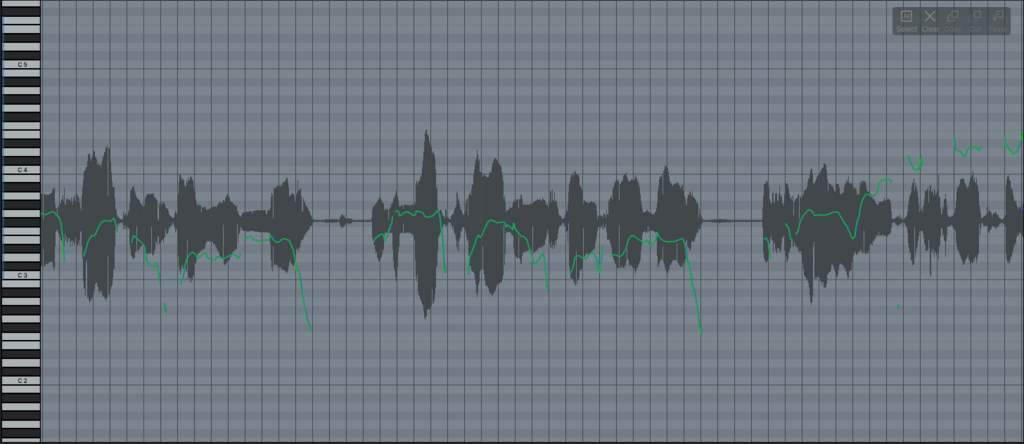
This is Melodyne.
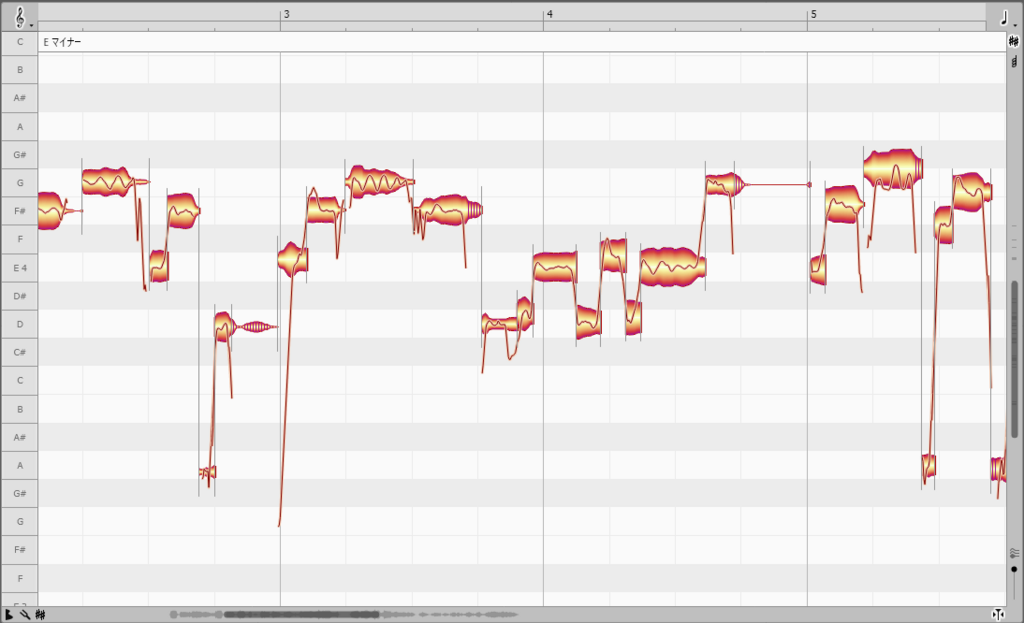
Melodyne neatly combines three pieces of information: pitch, length, and volume.
But it has evolved from the previous version!
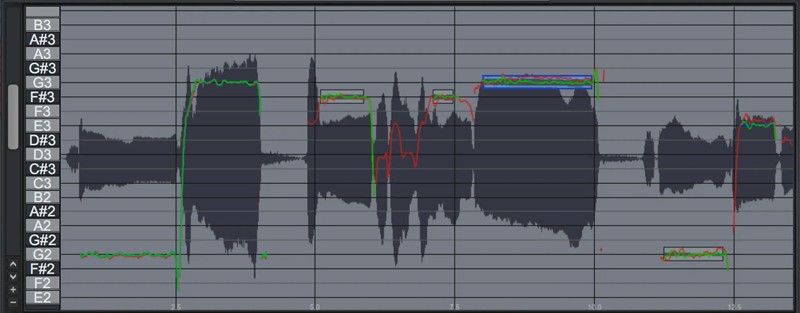
For multiple tracks, the switching has become easier, but simultaneous display is not possible.

If you want to create harmony, Melodyne is better!
But the reason to use Auto-Tune is that you can make fine edits ~
Especially with Draw!
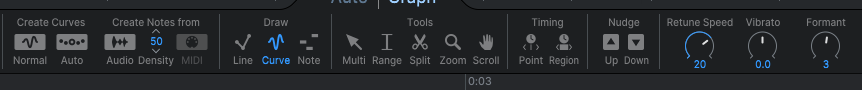
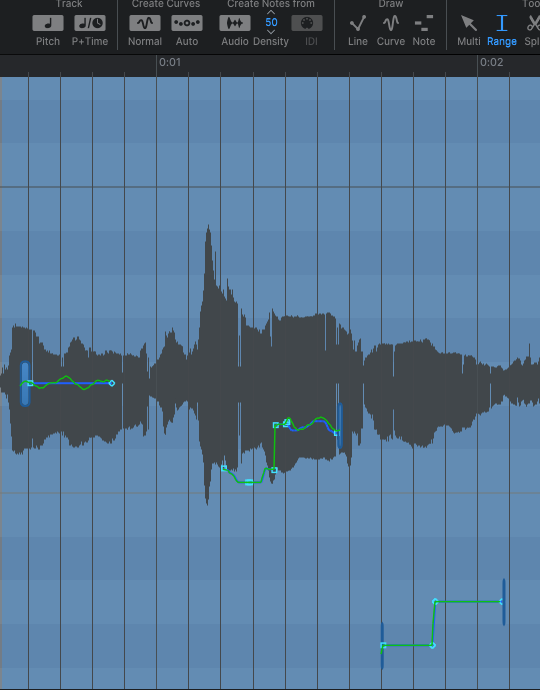
It is a line I wrote for explanation, so it is not musical, but you can draw in such detail.
You have to pay tens of thousands of dollars to use this ^ ^;
So, if you just want to make a kerokero sound, I think it’s better to purchase Auto-Tune Access for $49.
The part I wrote with long text and images is critical, and the part I support has few images and little text, it’s really bad…
Please understand that it’s difficult to write.
If you can afford it, I think it’s easier to use and more readable than RePitch.
If Auto-Tune is on sale, the price difference is not that big.
You can purchase it here ↓↓↓