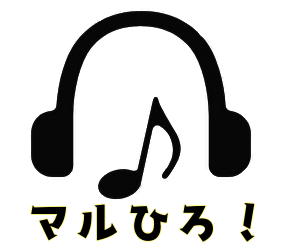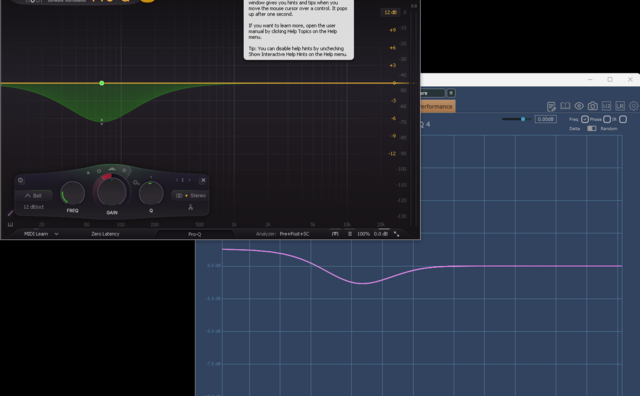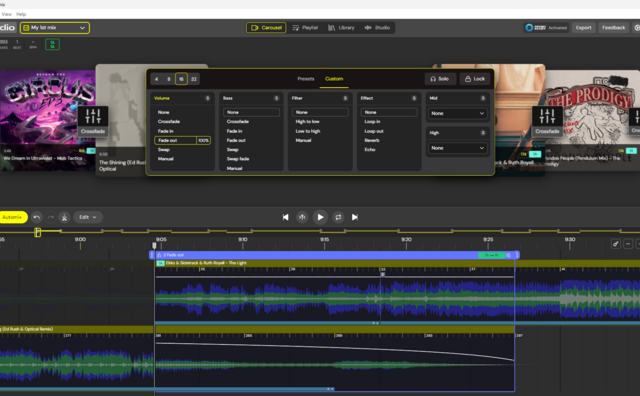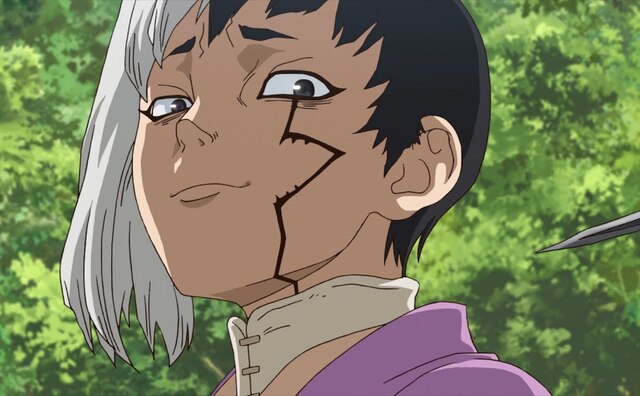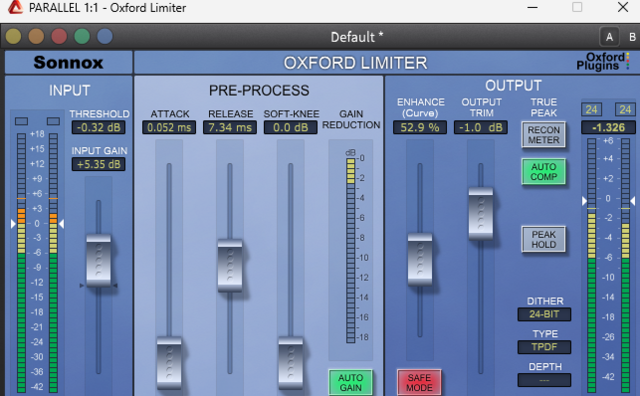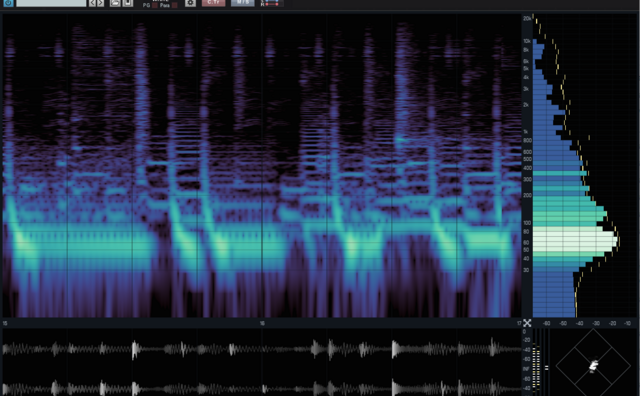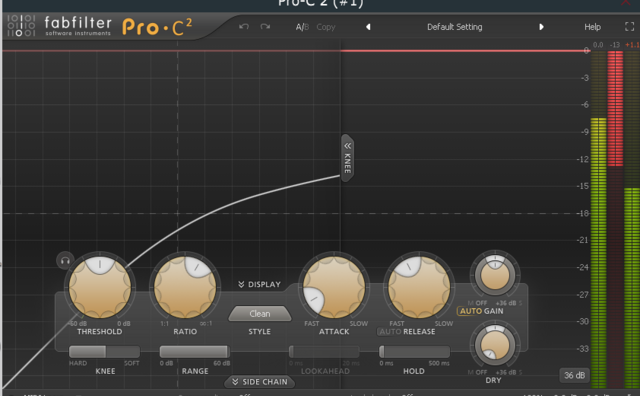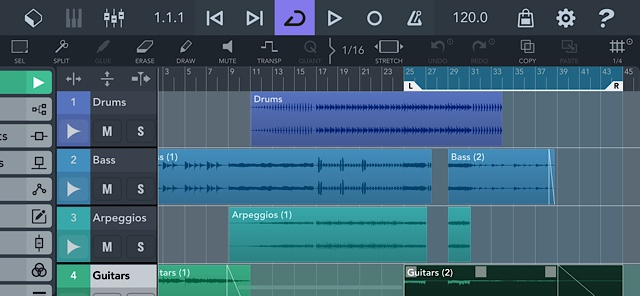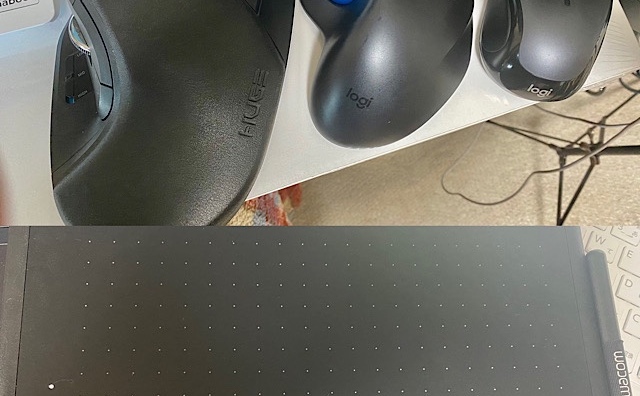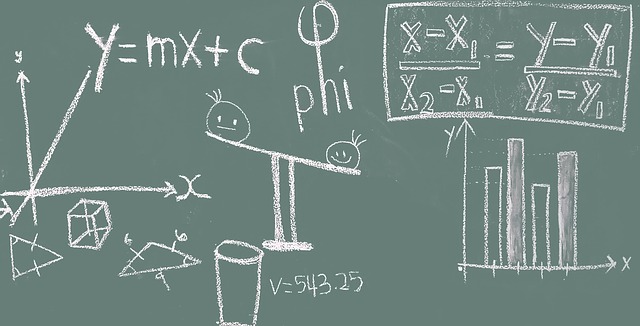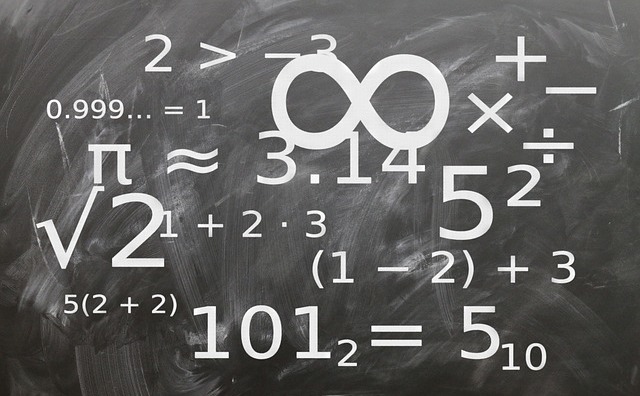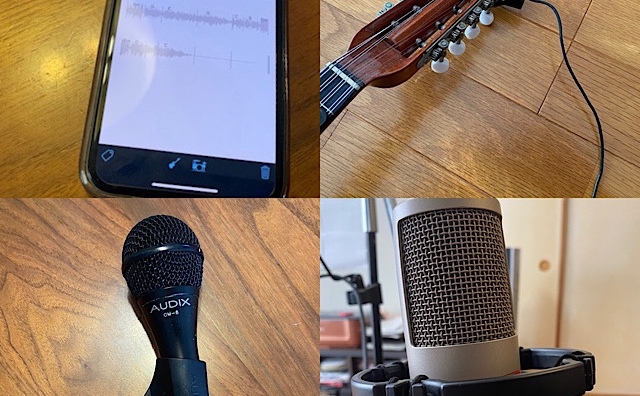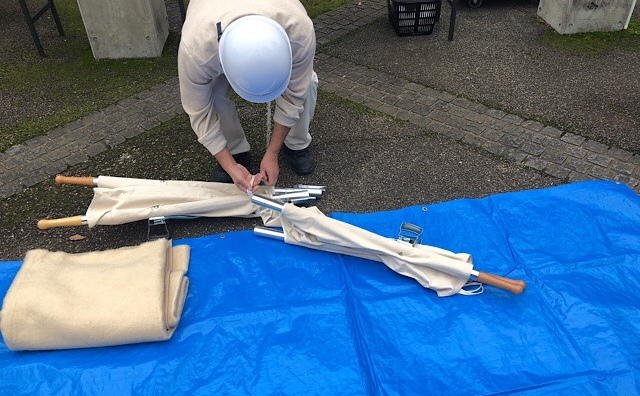An Auto-EQ has been released by Wavesfactory, a developer of convenient and powerful plugins!
Purchase it here



■Pros
- You can easily create clear sounds
- The parameters are easy to understand
- The UI is beautiful
■Cons
- It may be quite difficult to master
Since the parameter settings are difficult to explain, let’s try to understand one of the presets.
If there is one thing to note about the Equalizer, it would be the sliders in the spectrum section.

This is completely different from a typical EQ.
When the slider is in the center, it applies the value set by the “Amount” knob.
If you move the slider all the way down, no processing is applied, and if you move it all the way up, it is set to twice the value of the “Amount” knob.
Some plugins call this “Emphasis.”
Keeping that in mind, if we understand the settings in the above diagram,
- Only cut (Cut 100%, Boost 0%)
- Do nothing below 3kHz (slider is at the bottom)
- Generally, it works at double the amount (140%) above 5kHz (Amount: 70%)
That’s what it seems to indicate.
Additionally, it is set with an attack of 10ms, release of 500ms, and the mix is 44%.
In other words, it smooths out and tames high-pitched, fast sounds…
So, it can be used as a de-esser.
I see.
Here are some examples of presets.
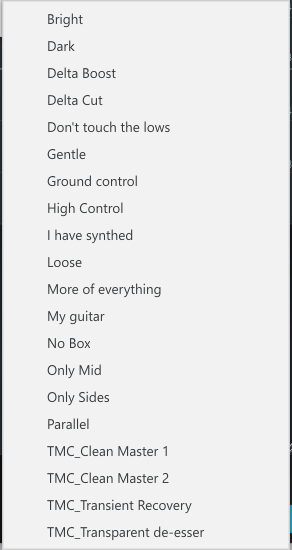
There were also some interesting presets.
By using only the Boost Delta (solo), it adds transients.
I thought it was a wonderful preset that gives you ideas.

Although I haven’t explained the parameters this time, I believe you can grasp them by looking at these settings.
You can clearly see the effect in the video.
Finally, I tried the same audio source through similar auto EQ plugins, so please take a look for reference.
You can download the bounced data here.
If there is something you are interested in, please try comparing it in the demo.
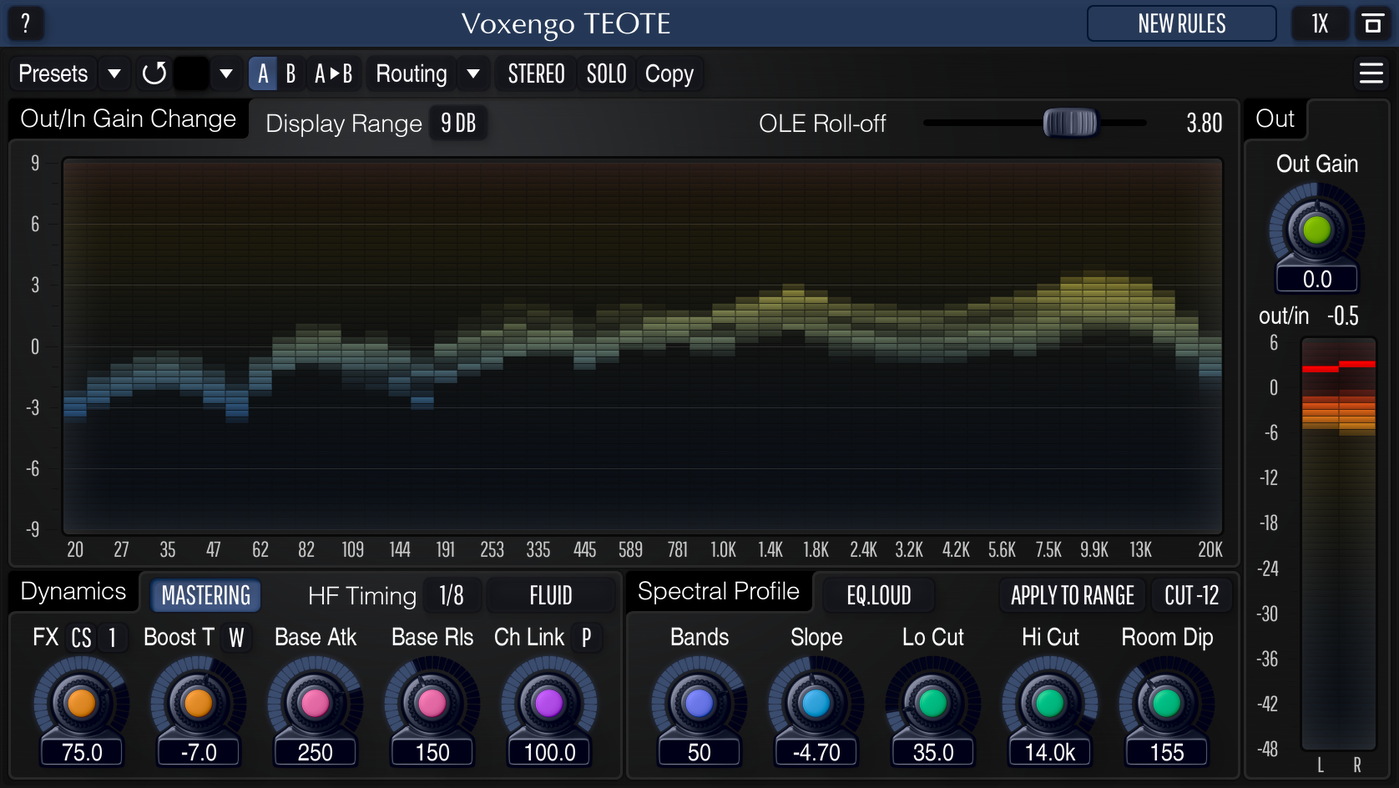
You can purchase it from here ↓↓↓